16-computed计算属性
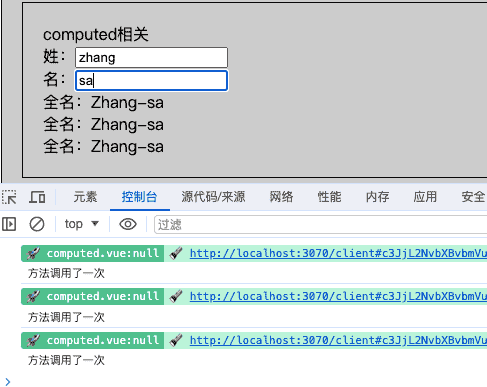
- computed 有缓存,数据没变化的,调用多次只打印一次,如下
fullName,使用的时候直接{{ fullName }} - 方法调用多次,每次都调用一次,如下
fullName1,使用的时候需要使用()调用方法{{ fullName1() }}
<template>
<div class="child-wrap">
{{ title }}
<br>
姓:<input v-model="info.firstName">
<br>
名:<input v-model="info.lastName">
<br>
全名:{{ fullName1() }}
<br>
全名:{{ fullName1() }}
<br>
全名:{{ fullName1() }}
</div>
</template>
<script setup lang="ts">
import { ref,reactive, computed } from 'vue';
const title = ref("computed相关")
const info = reactive({
title: "computed",
firstName: "zhang",
lastName: "san",
})
function fullName1(){
console.log("方法调用了一次");
return info.firstName.slice(0,1).toUpperCase() + info.firstName.slice(1) + "-" + info.lastName
}
// 这么定义的 fullName 是只读的计算属性
const fullName = computed(()=>{
console.log("computed调用了一次");
return info.firstName.slice(0,1).toUpperCase() + info.firstName.slice(1) + "-" + info.lastName
})
</script>
<style lang="" scoped></style>
修改 computed 属性
<template>
<div class="child-wrap">
{{ title }}
<br>
姓:<input v-model="info.firstName">
<br>
名:<input v-model="info.lastName">
<br>
全名:{{ fullName1() }}
<br>
全名:{{ fullName1() }}
<br>
全名:{{ fullName1() }}
<br>
<button @click="handleName()">改为李四</button>
</div>
</template>
<script setup lang="ts">
import { ref,reactive, computed } from 'vue';
const title = ref("computed相关")
const info = reactive({
title: "computed",
firstName: "zhang",
lastName: "san",
})
function fullName1(){
console.log("方法调用了一次");
return info.firstName.slice(0,1).toUpperCase() + info.firstName.slice(1) + "-" + info.lastName
}
// 这么定义的 fullName 是只读的计算属性
// const fullName = computed(()=>{
// console.log("computed调用了一次");
// return info.firstName.slice(0,1).toUpperCase() + info.firstName.slice(1) + "-" + info.lastName
// })
const fullName = computed({
get(){
return info.firstName.slice(0,1).toUpperCase() + info.firstName.slice(1) + "-" + info.lastName
},
set(val){
console.log("set方法被调用了",val);
const [arr1,arr2] = val.split("-");
console.log("set方法被调用了,arr1",arr1);
console.log("set方法被调用了,arr2",arr2);
info.firstName = arr1
info.lastName = arr2
},
})
function handleName(){
fullName.value = "li-si"
console.log(fullName.value);
}
</script>
<style lang="" scoped></style>